The time has come for you to upgrade from your old HD or Full HD 1080p monitor. However, you don’t know which one to go with, the 1440p or the 4k.
That’s why we’ll illustrate in this article what each display is capable of and which will better suit your needs and budget in this 1440p vs. 4k face-off.
What Do 1440p and 4k Stand for?
1440p is the shortened version of 2560p×1440p. It’s named after the pixel height of the display and is also referred to as QHD (Quad High Definition), WQHD (Wide Quad High Definition), and Quad HD.
Meanwhile, 4k entails a screen with a resolution of 3840p×2160p. In this instance, they named it after the almost 4000-pixel wide image display, which is also known as UHD, Ultra HD, and 2160P.
1440p vs. 4k – Whats The Difference?
1. Resolution/Pixels
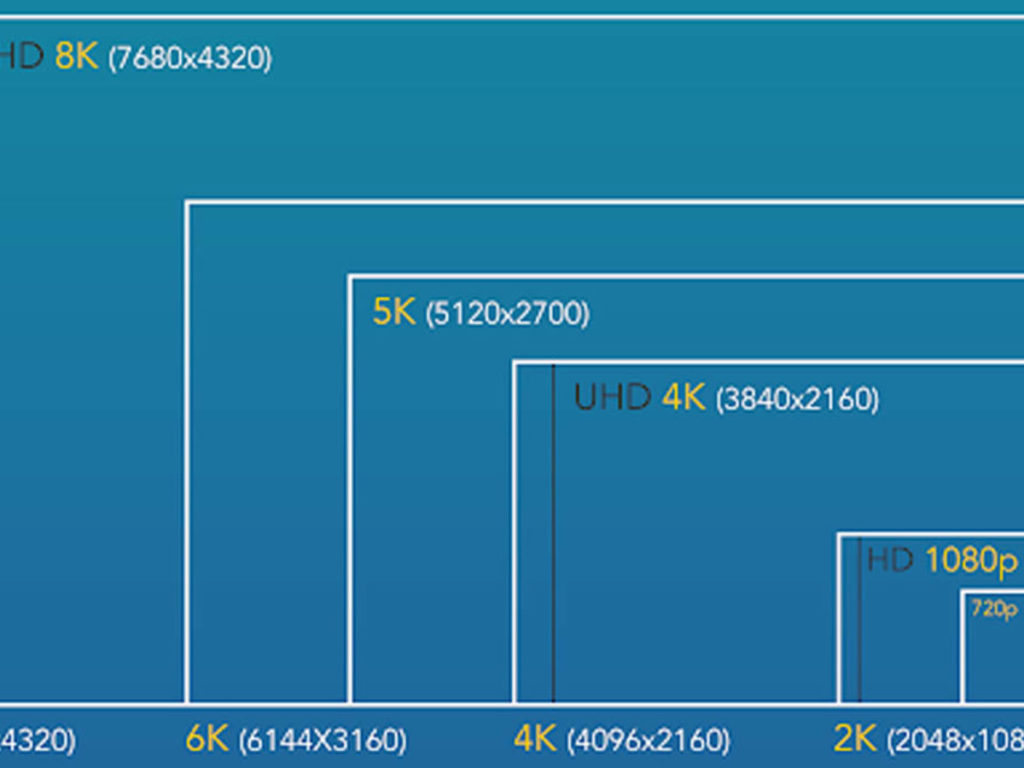
A 1440p resolution entails a total of about 3.6 million pixels on your screen, with 2560 pixels across (width) and 1440 pixels going down (height).
4k has more than double the number of pixels with about 8.3 million pixels across your screen, making for the best resolution and definition available nowadays.
However, beware that you may encounter scaling problems with legacy applications and certain games in a 4k. You’ll also need considerable pixel density (at least 32 inches) when scaling from one monitor to the next to ensure that text, icons, and menus are legible and decipherable.
Also Read: 1440p vs 1080p which is better For you?
2. Productivity
The 4k display has a large screen real estate that allows the user to multitask and fit various things on the screen.
This dramatically increases your productivity and efficiency when compared to that possible with a 1440p.
3. Refresh Rate
Both screens can offer a refresh rate of 144 Hz, although it’s more affordable in the 1440p. The 4k typically works with a refresh rate of 60 Hz yet requires higher refresh rates for better gaming. Thankfully, 144 Hz and up are now available in the more recent models.
4. Gaming

On any given day, a 1440p/144FPS provides a superior gaming experience than a 4k/60FPS display. This is because the higher refresh rate provides a shorter response time with low input lagging.
While a 1440p doesn’t have the superior detail of a 4k, at 144Hz, it makes for much smoother-running games that allow significant improvement in your gaming performance. For that reason, many gamers prefer a high refresh rate over a high resolution.
Both 1440p and 4k can run on refresh rates of 30, 60, 120, and 144 Hz, but a 1440p/144FPS is much more affordable than a 4k/144k.
If you have money to spare, you can get the best of both worlds in a 4k/144FPS display. It offers both the extra details as well as the smoothness of the high refresh rate.
5. Cost
The cost of a 1440p and a 4k display is fairly comparable. At the beginning of the 4k launch, it was considerably more expensive; however, its price has gone down due to the low demand.
This low demand was because much more costly hardware is needed to support the display, such as powerful CPUs and graphic cards, in addition to large screens.
As an example, a 1440p display would utilize a decently priced mid-tier graphic card, while a 4k display will require a high-end and thus more expensive one. This is to fastly process the much-higher-pixel frames to allow a smoother gaming experience without any blurring and tearing.
Unfortunately, this adds to your overall cost and makes buying a 4k display a more costly endeavor, even more so if you get multiple card configurations and configure them in SLI.
In case you want to invest in a bit more expensive monitor, check out the following guides:
Best gaming monitor under 500$.
You may also like: best gaming monitor under 250$.
6. Hardware
As previously mentioned, both displays require powerful graphic cards, with the 4k needing a pricier one.
Also, to see an actual difference in resolution and detail, you need large monitors. To see the difference between 1080p and 1440p, it’s recommended to get a 27-inch monitor and close to 40 inches for the 4k. Otherwise, they all look the same on smaller screens.
Which One Better Suits Your Needs? 1440p vs. 4k
If your work on your computer is simple and doesn’t require extremely high resolutions, but you still want to easily and smoothly run a game, then a 1440p with a high refresh rate is the best option for you.
It doesn’t require a large monitor, so it’s perfect if you have limited desk space. Also, it doesn’t call for high-end GPUs or CPUs to support its operation, which is optimal when you have a tight budget.
On the other hand, if your work is heavily focused on design, 3D animation, or photo/video editing, then the 4k is the one to choose. It allows you to see extremely detailed graphics, thus enabling you to edit photos skillfully or make seamless video transitions.
It also allows you to work more effectively and efficiently, as you can fit more things onto the screen at a time, so you can effortlessly multitask.
Even if you just spend your time watching photos and streaming videos, the 4k will offer you a better viewing experience.
Furthermore, if you have a 4k gaming console, then you need a 4k display to make full use of its potential for a superior gaming experience.
To Sum Up
It honestly depends on what you need the display for and how much you’re willing to spend.
If you simply want to do some office work or you want to have a satisfactory gaming experience without breaking the budget, then a 1440p with a high refresh rate is the choice for you. Yes, a 4k has a better resolution, but you won’t take advantage of it in these cases.
Contrarily, if you’re a designer/editor or a hardcore gamer looking for the most realistic gaming experience, then 4k displays are the way to go. Just be ready to shell out the few extra bucks to support this option.




