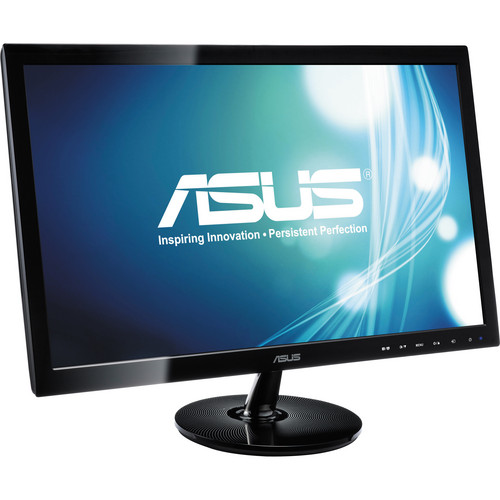With the increasing numbers of monitors that the exclusive gaming corporations are introducing to the market, choosing an affordable yet innovative monitor became harder than ever.
There’s always something that’ll make you question your decision, especially with the massive marketing campaigns with every new model that comes out.
However, we’re here to end the hassle, and we narrowed it down to the 7 best gaming monitors under $100 that are currently available on the market.
Don’t worry, we won’t leave it at telling you the features of each monitor, but we’ll tell you what each of these features entails and whether it’s suitable for you or not. Let’s get it started!
At a Glance: Best Gaming Monitor Under $100 – Buyer’s Guide
- Philips 226E9QDSB – Best Value for Money
- Acer R221Q – Best Gaming Monitor for PCs
- Dell E23184HR – Best Affordable 23” Monitor
- HP Pavilion 22CWA – Best Quality
- Acer HA220Q Bi – Best Design
- Sceptre E205W-16003R – Best Monitor with Built-In Speakers
- ASUS VS228H-P – Best Color Accuracy
Comparison Table
| Image | Product | Features | Price |
|---|---|---|---|
Best Value  | Philips 226E9QDSB |
| VIEW ON AMAZON → |
Best Overall  | Acer R221Q |
| VIEW ON AMAZON → |
Best Choic  | Dell E23184HR |
| VIEW ON AMAZON → |
 | HP Pavilion 22CWA |
| VIEW ON AMAZON → |
 | Acer HA220Q BI |
| VIEW ON AMAZON → |
 | Sceptre E205W-16003R |
| VIEW ON AMAZON → |
 | ASUS VS228H-P |
| VIEW ON AMAZON → |
The 7 Best Gaming Monitors Under $100 in 2022
1. Philips 226E9QDSB – Best Value for Money
Philips 226E9QDSB is known for its high performance and excellent image quality. This is pretty explainable once you find out that it uses an IPS panel.
It also has an AMD FreeSync up to 75Hz (a 48-75Hz VRR range) to synchronize the refresh rate of the monitor with the GPU. This provides smooth streaming without any stuttering during your gaming sessions.
The images of the monitor are clear with rich and vibrant colors. The monitor is a little bulkier than usual, but it still has ultra-thin bezels. It can be VESA mounted, but it’s only compatible with the 75 x 75mm pattern. The 100 x 100mm pattern covers the ports section of the monitor.
Speaking of ports, this monitor offers multiple connectivity options, including HDMI 1.4, VGA, DVI, and an audio port to connect the monitor to external speakers. The Philips 226E9QDSB has a response time of 5ms, a little too high for FPS games, but still a good option at this price range.
Pros:
- Ultra-thin bezels
- Outstanding image quality with rich colors
- AMD FreeSync with a 48-75Hz VRR
- Multiple connectivity ports
Cons:
- Only 75 x 75mm VESA mount compatibility
- Tilt-only design
Bottom Line
The Philips 226E9QDSB is a great monitor that offers great value, considering it’s under $100. You can use it with your PC, Xbox, or PS4.
2. Acer R221Q – Best Gaming Monitor for PCs
The Acer R221Q is ideal for multiple gaming setups and other multimedia applications, thanks to the widescreen and the amazing details. The monitor has a sleek, frameless design to provide an exclusive visual experience. It offers an excellent resolution of 1920 x 1080p and a response time of 4ms.
The entire Acer R-Series supports an eye-caring technology that filters the blue light to protect the eyes from strain and fatigue. Furthermore, it uses Acer Comfyview and Flicker-Free technology to reduce any flickering or screen glare that might interfere with your gaming experience.
All in all, the monitor has a fantastic image quality without any distortion, regardless of the angle, owing to the IPS panel. It features HDMI, DVI, and VGA so users can connect it to their smartphones or tablets. It should be mentioned that the monitor is great for PC-gaming. PS4 and Xbox users will find better performances from other options on the list.
Pros:
- Excellent image quality despite the angle
- Thin bezels are ideal for multiple monitor setups
- Uses a blue light filtering technology
- Features an IPS panel
- HDMI, DVI and VGA ports
- Response time of 4ms
Cons:
- Not suitable for hardcore gaming
- Good for PCs, not for Xbox or PS4
Bottom Line
The Acer R221Q is an excellent budget monitor for gaming. It offers vivid and bright colors that make it perfect for gamers who are also interested in photography or editing.
3. Dell E23184HR – Best Affordable 23” Monitor
Dell E23184HR is one of the most amazing gaming monitors under $100. It supports an IPS panel with a response time speed of 5ms and 178-degree viewing angles. The monitor supports a standard refresh rate of 60Hz.
Although the recommended screen size for a gaming monitor is 24 inches, Dell designed this monitor in a way that won’t make the 1-inch difference noticeable. Also, the monitor doesn’t support AMD FreeSync, but you can manually adjust it to get a tear-free image. It’s such a minor compromise considering its price.
The monitor has a simple yet elegant design. It’s VESA mount compatible with a 100x100mm pattern, and it can be tilted between -5 and +20 degrees. Last but not least, you’ll get multiple connectivity options, including an HDMI 1.4 and VGA ports, but unfortunately, it doesn’t feature a headphones jack.
Pros:
- A 23-inch screen is great for a monitor under $100
- IPS technology offers crisp and vibrant colors
- Excellent build quality
- The response time is 5ms
- VESA mount compatible
Cons:
- Doesn’t support AMD FreeSync
- No headphone jacks
- A tilt-only design
Bottom Line
The Dell E23184HR offers a widescreen with a 1080p resolution and top-notch quality. Its response time makes it a good and affordable option for occasional gamers and everyday use.
4. HP Pavilion 22CWA – Best Quality
HP makes brilliant monitors for avid gamers who care about the quality. Although the monitor is smaller than usual, it does a decent job for a gaming monitor under $100. Besides, you can always use 2 of these monitors in a multiple monitor setup.
It uses the IPS technology to offer a Full HD image on a LED display. The response time is 7ms. However, there are other interesting features that’ll make it a good option for many users.
In addition to the crisp image and the superb build quality, the monitor utilizes arsenic-free glass with mercury-free backlighting. This makes it an environment –friendly option.
Moreover, it comes with the standard HP warranty, so it’s definitely worth your money. Another thing that makes it an excellent, affordable option is that it has an exceptionally low power consumption.
With that being said, it has an acceptable performance despite the high response time, not to mention that it looks more expensive than its actual price. The HP Pavilion 22CWA supports HDMI, GDCP, and VGA ports. It comes with all the necessary cords to allow access to the supported ports.
Pros:
- Advanced design
- Excellent build quality
- Supports IPS technology
- Offers easy controls
- Crips image with lifelike colors
- All the necessary cords are included
- Comes with the standard HP warranty
Cons:
- Response time is 7ms
- Screen size is too small
- No audio input
Bottom Line
The Pavilion 22CWA is an outstanding gaming monitor under $100. Although it has a high response time, it’ll do a decent job with graphics PC games.
5. Acer HA220Q BI – Best Design
The HA220Q BI is another outstanding and affordable Acer monitor. It has a slim design with thin bezels, and there are multiple control buttons hidden on the underside of the monitor.
It’s among the sturdiest gaming monitors under $100 with a stylish look, thanks to the chrome finish. The screen is 21.5 inches with 1920 x 1080p Full HD resolution. One of the features that make the monitor stand out is the contrast ratio. With a 100,000,000:1 contrast ratio, the pictures are quite amazing and extremely vibrant.
Moreover, the monitor is installed with a lock slot. This ensures that it stays safe and protected from theft. Although the stand of the monitor is quite reliable, it only allows the monitor to be tilted with no options to adjust the height.
One thing that we should mention is that although it supports a number of input ports, including HDMI and VGA, it lacks a DVI port. The performance of the Acer HA220Q BI is beyond what one might expect at this price range. With a response time of 4ms, the monitor is perfect for FPS game and makes a great choice for hardcore gamers who are on a budget.
Pros:
- Excellent design with a super-slim screen
- Response time is 4 ms
- Amazing colors and high contrast ratio
- Installed with a lock slot for protection
Cons:
- Height can’t be adjusted
- Doesn’t feature a DVI port
Bottom Line
Acer HA220Q BI is a perfect, pocket-friendly monitor that has a lot to offer, whether it comes to the performance or the image quality. At this price range, it’s an excellent catch.
6. Sceptre E205W-16003R – Best Monitor with Built-In Speakers
The monitor has a modern design with a decent performance. It features a bezel-free design, so you can use it in multiple monitor setups. The screen is 20 inches with a native resolution of 1600 x 900. Although it’s not the best resolution out there, it is still capable of offering great clarity.
Moreover, it provides decent grayscale performance for a richer and sharper image with more crispiness. The response time is 5ms. It’s great for a monitor at this price range.
What makes this monitor stand out is that it comes with built-in speakers that feature excellent quality. They come in handy for those who also use their PCs for web calls and workshops, and are looking for a clear and vigorous sound.
You can use a VESA 100x100mm with the monitor. It’s compatible with Windows 8, which is currently one of the highly used frameworks on PCs.
Pros:
- A bezel-free design that’s suitable for multiple monitor setups
- Response time is 5ms
- Solid performance considering the price range
- Excellent built-in speakers with a natural sound
Cons:
- Small screen size
- Resolution is up to 1600 x 900
- Limited connectivity options
Bottom Line
For a gaming monitor under $100, the Sceptre E205W-16003R is certainly a good option. Unlike other monitors of the same price range, it offers a good response time for gaming with one of a kind built-in speakers.
7. ASUS VS228H-P – Best Color Accuracy
ASUS VS228H-P makes another worthy bargain when you’re looking for an affordable gaming monitor. The screen is 22 inches with a resolution of 1920 x 1090p.
It supports the standard TN panel with a refresh rate of 60Hz. This means that you shouldn’t expect much when it comes to image quality, but it can offer excellent performance.
However, its display covers a fair amount of sRGB gamut at 110%. The response time is 5ms, which, as mentioned earlier, is quite impressive for an affordable gaming monitor.
Moreover, the monitor is versatile with multiple connectivity options, including an HDMI, DVI, and VGA ports. Also, it comes with an audio jack to connect the monitor to external speakers or headphones. Not to mention, the VESA mount compatibility makes it easier to fix the monitor.
The ASUS VS228H-P comes with a 3-year warranty that adds more value to your money.
Pros:
- sRGB gamut of 110% for accurate colors
- VESA-mount compatibility
- The monitor is secured with an anti-theft lock
Cons:
- Standard TN panel
- The brightness can be a little disappointing
- The stand is a little unstable
Bottom Line
The ASUS VS228H-P is another affordable option with a decent performance. The 3-year warranty makes it worth your money.
How to Pick an Affordable Gaming Monitor
Screen Size
It’s not a surprise that a larger screen size allows you to be more immersed in the game. However, that’s not always an option with affordable monitors.
Usually, a gaming monitor will be around 24-27 inches. Staying close to this range will help you end up with better gaming experience. Monitors like Dell E23184HR and Philips 226E9QDSB make a fair compromise for a gaming monitor under $100.
On the other hand, if you go for less than 21.5 inches, you’ll be giving up a lot. Unless such monitors have an exceptionally affordable price or other great features to make up for the small screen size, it’s better to keep them off your list.
Panel Type
As you may already know, there are 3 types of panel technologies used in making monitors. The first type is the Twisted Nematic (TN). It offers great performance with an exceptionally fast pixel response.
However, it doesn’t provide a good image quality, especially when viewed from the side. To be honest, that’s never a big issue for hardcore gamers who don’t mind getting high performance at the expense of the image quality.
The second type of panel is the In-Plane Switching (IPS). This type offers the same performance of the TN panel but with better visuals. This is why it’s starting to become more popular, and we made sure to include multiple IPS monitors on our list.
Lastly, we have the Vertical Alignment (VA) panel. It offers the best visuals with marvelous colors and the best viewing angles. Unfortunately, this technology isn’t the best when it comes to performance.
Many gamers will find these monitors hard to deal with, especially if they came at an affordable price. Even the expensive ones can be disastrous when it comes to FPS games. That’s why we didn’t recommend any VA monitors on our list. They’ll be useless.
Response Time
The response time is one of the crucial factors that every gamer must consider before buying a new monitor. It’s the time taken by a pixel to change, and thus, show new updates on the screen.
Lower response time is always a better option. Some monitors will offer a response time of 1ms. However, it comes at a price.
With an affordable monitor, the best you can get away with is 4ms, although 5ms is still a good option that will meet your expectations if you choose a high-quality monitor.
Going over 5ms is not the best for hardcore gamers. Occasional gamers, on the other hand, may find this a little tolerable, especially if gaming isn’t their first priority.
Refresh Rate and FreeSync
The refresh rate refers to the number of times the screen refreshes its images in each second.
There’s a wide variety of monitors with different refresh rate ranges on the market. The standard and most commonly used refresh rate is 60Hz. As the number increases, the frame rate increases as well, which means that the monitor is more capable of keeping up with the fast updates that happen during your game.
This isn’t a big issue for gamers who are more into graphics games. However, it’s a great advantage when it comes to FPS games. Monitors like Philips 226E9QDSB, Sceptre E205W-16003R, and ASUS VS228H-P are the best for such fast-paced games.
Meanwhile, Philips and Sceptre utilize a technology that makes them a better option than the ASUS, the FreeSync technology.
Many gamers are familiar with the name, but they don’t really know what it entails. The graphics card used in the GPU supports a refresh rate that isn’t usually the same as the refresh rate supported by the monitor. This creates some flickering and tearing as the images on the screen change.
The FreeSync technology synchronizes the refresh rate between the GPU and the monitor. This offers smoother streaming and better gaming experience.
Ports
Having multiple input and output ports is essential when buying a new monitor. Although it depends on the types of connections you usually use more frequently, you never know when it’d become handy.
A monitor that supports video input like HDMI, DisplayPort, and DVI will allow you to connect the monitor to your Xbox or PS4. Also, having a USB port is great for connecting different gaming controllers to the monitor.
Frequently Asked Questions:
Can I Use a Gaming Monitor With My Xbox or PS4?
Yes, a gaming monitor doesn’t only work with PCs. Of course, this depends on the connectivity options that the monitor supports. A monitor with a DisplayPort or an HDMI port can be easily connected to your gaming console.
Are the Standard 60Hz Monitors Good for Gaming?
It depends on the type of games we’re talking about. 60Hz is good enough for story-driven games that have a slow pace. However, when it comes to fast play, they don’t deliver a smooth gaming experience.
In case you want to invest in a bit more expensive monitor, check out the following guides:
Best gaming monitors under $200.
Best gaming monitors under $300.
Final Verdict
You might be a little hesitant when it comes to buying an affordable monitor. That’s totally understandable, especially that some monitors are as expensive as over $600. If it shows anything, it’s that the affordable options won’t be offering you as much.
However, things will be easier when you go through the specifications of the affordable models we have here. If you have a good understanding of what the specs indicate, you’ll be able to make an informed decision.
The overall best gaming monitor under $100 is the Philips 226E9QDSB. It has a widescreen with a Full HD resolution, and it supports FreeSync.
Dell E23184HR is another great option that has a lot in common with the Philips 226E9QDSB, with the exception of the synchronizing technology.
If you’re looking for the best responsiveness, then go with one of the 2 Acer models on the list.
With that being said, the best option for occasional, slow-paced, and story-driven games is the HP Pavilion 22CWA.