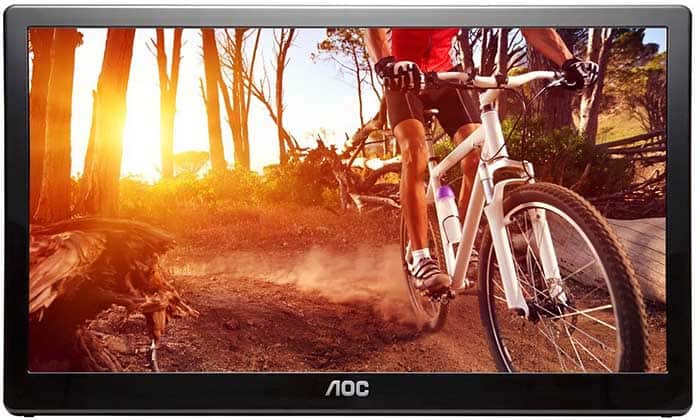Today, we’re surrounded by screens more than ever, whether on our smartphones, tablets, or even smartwatches. The fact that we’re always connected blurs the line between when and where we can get work done or have time to relax with our favorite entertainment.
Sometimes all the screens you have lying around might not be enough, and here comes the role of portable monitors. They are basically regular monitors designed to hit the road with you allowing you to be productive on the go, watch your favorite movies, or play some video games.
Some workflows can make use of a multi-screen setup, so this is another added benefit for having a portable monitor that is ready to be plugged in anywhere.
There are different options on the market to choose from; some are dedicated to particular use cases more than others. In this guide, we will have a deep dive into a wide variety of the best portable monitors you can get, and we sure have something for everyone.
Check out our list of the best 1440p 144Hz gaming monitors .
At a Glance:
1. ASUS MB168B – Best Overall
2. GeChic 1101P – Best for Photographers
3. G-Story GS156UR – Best 4k HDR Portable Monitor
4. VIEWSONIC TD2230 – Largest Screen Size
5. G-Story GS173H 1080p – Best Portable Gaming Monitor
6. AOC e1659Fwu – Budget Pick
Comparison Table
| Image | Product | Features | Price |
|---|---|---|---|
Best Overall  | ASUS MB168B |
| VIEW ON AMAZON → |
Best for Photographers  | GeChic 1101P |
| VIEW ON AMAZON → |
Best 4k HDR Portable Monitor  | G-Story GS156UR 4k Monitor |
| VIEW ON AMAZON → |
Largest Screen Size  | VIEWSONIC TD2230 |
| VIEW ON AMAZON → |
Best Portable Gaming Monitor  | G-Story GS173H 1080p Monitor |
| VIEW ON AMAZON → |
Budget Pick  | AOC e1659Fwu LED Portable Monitor |
| VIEW ON AMAZON → |
The 6 Best Portable Monitors
1. ASUS MB168B – Best Overall
Asus delivers one of the slimmest portable monitors on the market at an impressive 8.5mm thickness. The monitor has a sleek metallic form factor with an excellent build quality for durability on the go.
Asus MB168B delivers the same vibrant 15.6 display in a variety of models. You can choose to go with an HD or Full HD display. As for the ports, you can pick between USB-C or USB 3.0 models. The monitor feels as if it’s tailored specifically for your needs, so you’re not spending money on features you don’t care about.
The USB ports are capable of power and data transmission. The impressive feat is that you only need one USB cable to charge the display and input video signals simultaneously. This enables you to have a clean setup free of any unnecessary clutter.
ASUS MB168B is compatible with Windows devices running Windows 7 or later. Though it offers Mac OS support as well, there are some compatibility issues out of the box. You might be prompted to download the right DisplayLink drivers for the monitor to start running properly.
The monitor comes bundled with Asus Smart Case that offers two different viewing angles in addition to a protective sleeve that keeps your screen free from scratches. We appreciate the added value mainly as most manufacturers sell these accessories separately.
Moreover, the display implements autorotation features allowing it to be used seamlessly in portrait or landscape views. It also has a built-in blue light filter that minimizes eye fatigue and allows you to focus on your content for long periods without eye-strain.
Pros:
- Included Asus Smart Case free of charge
- Lightweight and slim form factor
- A built-in sensor for auto-adjustment of screen brightness
Cons:
- Compatibility issues with Mac devices
Bottom Line
ASUS MB168B is a well-rounded portable monitor that ticks all the right boxes when it comes to performance, connectivity, and portability.
2. GeChic 1101P – Best for Photographers
Whether you’re shooting photos or videos, having a larger viewfinder can be a game-changer. GeChic 1101P features a color-accurate IPS display that supports a wide gamut of 16.7 million colors.
The 11.6 inches monitor weighs only around a pound, making it easy to be mounted on a tripod or attached directly to your SLR camera and start shooting. The monitor gives you a variety of tools to tweak its temperature, contrast, and brightness in order to calibrate your portable display with that of your camera.
When it comes to frame-rate, the display supports playback at up to 60hz when connected to a PC. However, it’s only capable of up to 30hz video input when plugged into your camera. This is not a big deal, as it retains its 1080p resolution making it an excellent viewfinder that gives you a preliminary view of what’s in your shot.
As for the port situation, GeChic 1101P comes with a USB, a micro HDMI, VGA video input, and headphone output, allowing you to preview photos and videos shot on your camera. When you’re not shooting, you can use the portable display with your different devices like laptops, gaming consoles, and smartphones.
The portable display supports Mac users as well, allowing you to use it as a second display for your Macbook or iMac without any calibration hassles.
If you’re a photographer who loves to do extended shooting sessions, you’d be pleased to know that the monitor is remarkably power-efficient. The maximum power consumption sits at 5v, and the USB port can be used for charging. This enables you to plug it to a power bank and move around unrestrained all day long.
Pros:
- Supports camera mounts and tripods
- Doesn’t need to be plugged in a wall power outlet
- Color-accurate
Cons:
- Video playback at up to 30hz when connected to a camera
Bottom Line
With its color-accurate display, which supports 16.7 million colors, lightweight, tripod support, and ease of connectivity, GeChic 1101P managed to deliver the right set of key features to a photographer’s workflow.
3. G-Story GS156UR – Best 4k HDR Portable Monitor
When it comes to bumping the resolution all the way to 4k, not many portable monitors on the market go that route. However, G-Story managed to pull off a decent package that retains portability with an impressive performance in its 4k HDR monitor.
At a screen size of 15.6 inches, most people might not appreciate the higher resolution. Nevertheless, others might argue that with a portable screen, you’re sitting closer to your display, and the extra image crispness is a thing they are willing to spend money on.
Regardless of the resolution, the HDR implementation here makes a huge difference. Whether you’re playing games or watching movies, the colors are vibrant, and the display handles contrast in an excellent way, making you able to distinguish details on the darker parts of the screen.
G-Story Monitor gives you a variety of ways to connect your devices. It features two HDMI ports to connect your console or gaming PC, and two 3.5mm audio jacks to plug in your favorite headphones for a rich audio experience.
Moreover, the monitor has a standard USB port to connect a keyboard or a mouse and jump into your games right away. A USB-C comes in handy as well to plug in your smartphone and mirror your display to be more productive on the larger screen.
In order to ensure a superb gaming experience, G-Story worked with AMD to implement their Freesync technology eliminating screen tears and allowing the monitor to be well-optimized with your gaming machine. The display works at 60hz and keeps the response time at 10ms, which is fine for most non-competitive games.
For its crisp 4k resolution, connectivity, and gaming-dedicated features, G-story managed to mash together a bunch of features we rarely see in portable monitors, all at a compact form factor of 2.54 pounds.
Pros:
- 4k HDR-ready display
- Freesync support for an optimized gaming experience
- A variety of ports
Cons:
- Expensive
- A relatively slow display for gaming with a longer response time
- The USB ports can’t be used for charging; the monitor needs to be plugged in a power outlet
Bottom Line
G-Story GS156UR Monitor is your solution for a 4k HDR experience on the go. The versatile port selection makes it convenient to plug whatever device you have and start enjoying your content.
4. VIEWSONIC TD2230 – Largest Screen Size
Graphic designers, photo, and video editors are always looking for a larger canvas that allows uncompromised creativity and freedom of expression. Viewsonic delivers just that with their 22 inches 1080p display, which comes in a frameless light body.
The monitor features a 10-point multi-touch panel for fine-tuning and controlling the on-screen toggles with precision and ease. Moreover, it comes with a scratch-resistant coating that protects the screen.
The monitor’s body was designed with longevity in mind thanks to its muted black finish that is as scratch resistant as the screen itself to make sure that your monitor always looks as if it just came out of the box.
When it comes to viewing angles, Viewsonic offers an unmatched experience thanks to its IPS panel and adjustable stand. The IPS display is capable of achieving a 50 million to 1 dynamic contrast ratio. In terms of sound quality, the monitor has two robust built-in stereo speakers. All these features make Viewsonic TD2230 the perfect multimedia machine.
As for the ports, you’d be pleased that Viewsonic supports pretty much all video input. It comes with a DisplayPort, HDMI, and VGA input, allowing you to connect your display to a variety of devices and reach your content wherever it’s.
A three-year warranty is the cherry on top! You will know how reliable the product is by how much the manufacturer is willing to offer post-purchase support. This will give you peace of mind that your display will function as it should for years to come.
Pros:
- Futuristic frameless design
- Large screen for media consumption and content creation
- Three-year limited warranty
- A scratch-resistant touchscreen
Cons:
- It weighs 7.9 pounds which limits its portability
- Compatible with Windows only
Bottom Line
VIEWSONIC TD2230 managed to strike a balance between delivering a huge screen in a portable form factor. It’s the perfect productivity tool for content creators to get work done on the go. It’s also great for watching movies thanks to its gorgeous IPS panel with a wide range of viewing angles.
5. G-Story GS173H – Best Portable Gaming Monitor
G-Story managed to secure another well-deserved entry on our list with its portable 1080p gaming monitor. It crushes the competition with its 120hz high refresh rate panel that keeps the response time at 1ms virtually eliminating any input lag.
Similar to G-story’s other 4k entry, G-Story GS173H implements AMD’s Freesync technology, allowing games to run at a buttery-smooth frame rate without image artifacts or tearing. The monitor is perfect for competitive pro gamers who want to take their games on the go without compromise.
The two G-story monitors on our list share a lot of features like the support for HDR, but they have some fundamental differences. The 1080p gaming monitor comes in a bigger footprint with a 17.3 inches screen, offering you an immersive way to enjoy your games and media.
However, the larger footprint has some impact on portability, the monitor weighs 3.48 pounds and can take larger space when you’re packing your gear. We can overlook these shortcomings, as G-story offers a unique set of features not found in other portable screens.
The lack of power delivery through its USB-C port is another design choice that limits the monitor’s portability. You have to be plugged into a wall power outlet to enjoy your games. This is understandable, though, because of its high-end performance that would have quickly drained any built-in rechargeable battery.
Pros:
- Unrivaled response time on a portable monitor
- Freesync-ready
- A large screen real estate of 17.3 inches
- Designed from the ground up for gaming
Cons:
- Expensive
- Its size and weight hurts its portability
Bottom Line
G-Story GS173H delivers unmatched response time giving you the edge in competitive games and first-person shooters while on the go. The large, HDR-ready display makes it perfect for watching movies and video editing as well.
6. AOC e1659Fwu – Budget Pick
A high-quality portable screen with all the bells and whistles can be on the pricey side. However, this doesn’t mean that you can’t get a decent monitor that does all the basics pretty well. AOC delivers an incredible value for your money.
The 15.6 inches HD display has a resolution of 1366×768. This means that you will be losing some of the details you get in a full HD display. Nevertheless, it will look decent enough for most people due to the compact screen real estate.
The monitor comes with a built-in kickstand that supports both landscape and portrait orientations. This gives you the freedom to move your screen around thanks to the seamless auto-rotation. Moreover, It supports 75mm VESA wall mounts allowing you to easily dock it without the need for proprietary accessories.
For extra portability, the USB 3.0 port allows both data and power transmission, so you can only have one cable on the go. AOC adopted a minimalist design language to create an ultra-slim form factor that puts portability front and center.
As for compatibility, the monitor supports Windows 10 devices, but you might need to download DisplayLink drivers first for the smoothest experience. You can use it as a second display for your laptop as well for added productivity.
With all its features, AOC e1659Fwu managed to retain a lightweight footprint. It only weighs 2.4 pounds, which might be heavier than other options on this list, but considering the price point, we can’t complain much as it’s still perfectly portable.
Pros:
- Affordable
- Versatile, built-in kickstand
- Comes with a neoprene case
Cons:
- Subpar resolution
- Limited viewing angles
- Not great for gaming
Bottom Line
AOC e1659Fwu proved that you could have a decent portable display that gets the job done without hurting your wallet. The reliable kickstand makes it natural to just place the display anywhere, and you’re immersed in your content within seconds.
How to Pick a Portable Monitor
Size
Popular portable monitors on the market have screen sizes that range from around 13 to 17 inches. Having a larger display is a nice step above what we already have on our smartphones. They offer better viewing experience for media consumption and a larger area to work with for better productivity.
However, the larger the screen size, the heavier the portable monitor will be, and of course, it will take more space. The balance between portability and screen size is a matter of personal preference. You should assess your primary use case to get the perfect size for you.
Resolution
When it comes to resolution, you can find a portable monitor in pretty much any resolution you want up to 4k. However, the resolution is not a big deal as it might sound, because portable monitors have relatively compact screen sizes.
You’d be happy with a 1080p or even a 720p display as, at this small screen size, the image will be crisp enough for the average eye.
Ports
Connectivity is probably the most crucial aspect of a portable monitor. You’d expect an HDMI port to connect the monitor to different devices like a gaming console or your work laptop. Moreover, some portable monitors come with the standard USB-A ports or even the faster USB-C, giving you more options to display your media.
A portable monitor is built around versatility, so having the right set of ports is vital to connect any device you have and jump right into your content.
Before finalizing your purchase decision, you should pay close attention to an important distinction between different portable monitors. Some are powered up via the USB connection to your devices, whereas others need to be plugged in a wall outlet.
HDR
HDR or High Dynamic Range allows your display to work with a wider gamut of colors. The end result is a better contrast between the lightest and darkest parts of the image, more vivid colors, and brighter overall images.
If you will be using your portable display mainly for media consumption or playing video games, you may consider looking into one that comes with HDR. Though technically a large number of the screens on the market claim to be HDR capable, not all of them are as impressive in their implementation.
If HDR is an essential feature to you and you want to get the most out of it, we recommend you stick to the displays that apply HDR10 standard.
Refresh Rate & Response Time
If you’d be doing a lot of gaming on your portable monitor, frame rate, and response time are crucial to you. Frame rate determines how many different images your monitor is capable of displaying in one second.
Response time is quite similar, but it’s on the scale of pixels. It measures the time needed for every pixel to change from one color to another.
Both parameters determine how smooth your gaming experience will be, and the faster screens will eliminate input lag, which is much needed, especially in competitive, fast-twitch games.
check out our list of the best gaming monitors under $300.
Frequently Asked Questions:
Can I Connect a Portable Monitor to my Smartphone?
Yes, this is one of the key benefits of portable monitors. Some Android phones even have a dedicated desktop interface that pops up once they are connected to an external display. This allows you to have a portable workstation without the need to carry your laptop around.
Just for the mere benefit of mirroring your phone’s display, portable monitors are still worth it. They enable you to display your play media on a larger screen or display your presentations to an audience.
Portable Monitors vs. Laptops?
As we just mentioned, your smartphone can replace your laptop in some situations. However, most people actually use portable monitors as complementary devices to their laptops.
Multi-screen workstations can make your workflow more intuitive, as you have all the data you need displayed all at once, and you don’t need to stumble between different windows or tabs. This can save you a lot of time.
Check out our list of the best gaming monitors under $200.
Final Words
Whether you’re a photographer, content creator, pro gamer, or just want to enjoy your movies on the go; there is a portable monitor just for you.
We believe most people will be happy with GeChic 1101P for its super lightweight and affordable entry price. It gets the job done, and it would be more than enough unless you’re looking for a dedicated portable monitor for a specific professional field.
If you want to get the largest screen real estate possible and you’re willing to put up with some added weight, go for VIEWSONIC TD2230. Its vibrant 22 inches IPS display is perfect for multimedia use.
At the end of the day, no matter which monitors you settle on, your workflow will be more efficient, and you can get more done while you’re away from your desk.