Ever since SD and 360p resolutions, display technology has come a very long way, reaching 8K resolution, and some companies, including Sony, are even experimenting with 16k resolution.
Hence, it can be overwhelming when you think about upgrading from one monitor to another. One keeps thinking, ‘’should I wait for the next technology, should I settle for what’s on the market today, or should I keep whatever it’s that I have and play with other parts of my setup in order to upgrade the entire thing?’’.
In this article, we’ll give you a quick comparison between 1440p and 1080p resolutions showing the pros and cons of each and how they can both up your game significantly.
1440p vs 1080p: PPI
The first item that we’re going to discuss is the essence of the title. What does 1440p vs 1080p mean? That directly relates to the PPI (pixels per inch). In other words, your screen, diagonally and vertically, is distributed over a certain number of inches.
Each inch can support a certain number of pixels, and that’s what makes the difference between the two resolutions. The more pixels you have, the more vibrant your colors will be, and you’ll have higher contrast.
With that kind of sharpness, no matter how much you zoom in, you’ll still see a united image without the disturbance of pixelation as you’ll never run out of pixels.
The 1080p is short for 1920x1080p which equals 2,073,600 pixels distributed all over your screen. On the other hand, when you upgrade to the higher level, the 1440p resolution, you’ll have 2560x1440p, which equals 3,686,400 pixels.
As a result, it’s pretty logical that you’ll be getting a much better image when you go with the second option. Still, there are other factors that you need to think of.
You may also like: best 1440p 144Hz gaming monitors.
1440p vs 1080p: Sharpness and Clarity
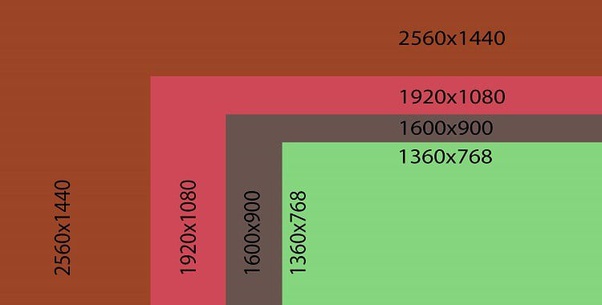
The sharpness and clarity of the image produced by different resolutions majorly depend on the number of pixels. Hence, going by what we’ve just discussed regarding the 1440p technology, the picture procured from it will be universally different from what we’re used to with the 1080p.
You’ll be seeing an incredible level of contrast as you have almost double the pixels to work with. Colors will be as vibrant as ever, and you’ll be getting an overall smoother slicker image, something that’s much closer to reality.
Therefore, it’ll create a totally different ambiance for whatever you’re doing at the moment.
1440p vs 1080p: FPS
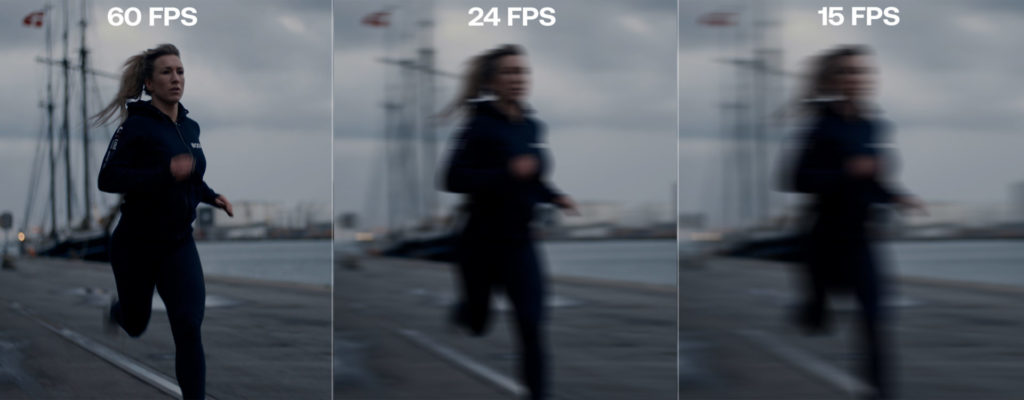
FPS or frame per second is the mechanism behind the image in front of you changing, be it in games or movies, etc. The thing is, FPS is, in a way, inversely proportional to the number of pixels working on your screen. How does that happen?
In a nutshell, both the pixels and the FPS rely on the GPU. So, when your graphics card has more pixels to deal with, it’ll lower the FPS rate in order to be able to deal with the number of pixels that it has to change continuously.
That’s why some gamers prefer to play with 1080p rather than 1440p, even if they have the choice. They actually prefer the higher FPS so that they can have a slicker, smoother game.
Nevertheless, as GPUs are getting more advanced, the inverse relation between FPS and pixels is diminishing step-by-step.
As a result, when you use a higher resolution, the FPS doesn’t go down significantly, and you’ll have the option to play at any resolution that you prefer.
You may also like: 1440p vs. 4k.
1440p vs 1080p: Price
It’s a very logical result that 1440p monitors are much more expensive than 1080p ones. So much more work has gone into creating these monitors in order to adapt them to containing all of the pixels and giving you the final incredibly sharp and clear picture.
Also, 1440p technology is relatively new, and although it’s supported in streaming services such as Netflix, etc., not all TVs and monitors can support it.
Naturally, the more updated model of anything is always more expensive. Still, such a monitor remains an investment that’s going to stay with you for quite some time.
So, if it’s within your budget, we’d definitely advise you to go for the 1440p monitor in place of the 1080p one, although the 1080p still offers incredible bang for your buck.
1440p vs 1080p: Workspace
One essential aspect that we must speak about when talking about the variances between different resolutions is the workspace offered by these resolutions. What does that mean?
With the 1440p, you have more pixels, almost the double actually, to work with. That means that you can fit more into the screen that you have.
As a result, you’ll find yourself capable of adding more folders, more icons, and more characters onto your screen when it supports 1440p than the regular 1080p.
In other words, you have more wiggle space. Although your screen, physically, isn’t bigger, you’ll feel that it’s bigger and that you can put more icons in your taskbar and so on.
That’s a great difference when you actually see it in front of you. Still, one downside to that is that you’ll feel that all of these icons and characters are much smaller than what they were on the 1080p screen. This is a logical result; so, you can go with either option according to what fits you best.
Final Thoughts
At the end of today, the comparison ‘’1440p vs. 1080p’’ can’t end in a winner and a loser. It simply depends on what you need and what you want from your monitor.
It also depends on the type of tasks you usually use your computer for, whether you’ll be watching a movie or playing a game requiring much more attention to detail.
Additionally, your budget will have a major say in what you purchase as you might want to place the funds towards another part of your setup that will help you even more than having a higher resolution.
You may also like: best 1080p monitor for gaming.




